Learning Objectives
Instructions
Click on each tab to review instructions and important tips you will need to complete this assignment.
Read and Watch
Please read Nancy Duarte's article, Structure your presentation like a storyopens in the same window, and watch the TED Talk below.
Direct Video Link: Nancy Duarte uncovers common structure of greatest communicators opens in new window (18:11)
Create
After reading the article and watching the TED Talk above, I would like you to create a 8 - 12 slide, story-based, presentation.
Requeriments:
- Your presentation can be on any topic. Consider choosing an issue that is personal or important to you, or recreate one of your favorite childhood stories, or write a new story of your own.
- Your story should compare what is and what could be as described by Nancy in the Ted talk, and her article.
Important Tips
- When constructing your presentation, you may want to refer to Nancy Duarte's article, Structure your presentation like a story. It covers the same concepts as the video and provides another example.
- Your presentation will have three parts: a beginning, a middle and an end.
- Nancy's article breaks down the approach for each part of your presentation. And maps out how you can construct your topic in the "What is" and "What could be" format.
Here's how the "What is" and "What could be" pattern looks like: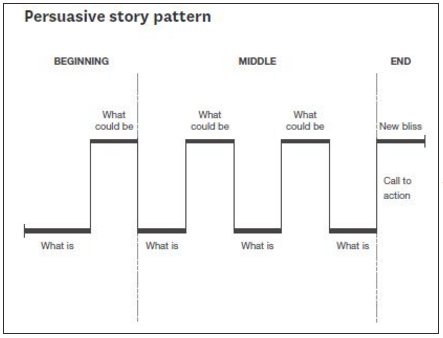
Persuasive story pattern Nancy's article, Structure your presentation like a story, guides you through "Crafting the Beginning", "Developing the Middle" and "Making the Ending Powerful". Since our presentations will be electronic, and not given in person, we will need to craft them with care.
- Since our presentations will be electronic, and not given in person, we will need to craft them with care. Please watch the "4 Scientific Reasons Why Your PowerPoint Presentation Is Bad (and the 2 Tips You Need to Fix It)" video below on creating more visual presentations. The concepts in the video will help you think about how to present your information in a more visual format and maintain audience interest and attention.
Direct Video Link: 4 Scientific Reasons Why Your PowerPoint Presentation Is Bad (and the 2 Tips You Need to Fix It) opens in new window (2:56)
- You may have noticed that the "4 Scientific Reasons" video was primarily visual, but the presentation also contained audio to cover the points not included in the slides themselves. The video focuses on designing slides that utilize visuals that support your ideas whenever possible and limiting bullet points and text.
Because we are not presenting our presentations face to face, we will need to include enough text to convey our ideas. When adding your text, consider alternating text slides and visual slides or you can break up text content into smaller textboxes for quick absorption by the viewer.
Adding Audio to Presentations
Adding audio or a voiceover is another idea to consider to reduce the amount of text necessary on each slide. If you would like to add audio to your presentation, you can do this using Google Slides or PowerPoint.
- If you are using Google Slides, follow the described in this post "Add Audio to Google Slides".
- If you are using Microsoft PowerPoint 2016, see the video below for how to add audio or narrate your presentation.
Direct Video Link: PowerPoint 2016 - Inserting Audio opens in new window (18:11)
Submission Instructions
To submit this assignment, please upload your presentation file to this dropbox in eLearning. But, before you upload, ask yourself these questions.
- Have you watched your own presentation?
- Did you remember to spell check it?
- Do you have 8 - 12 slides?
- Did you use the storytelling ideas that Nancy shared?
- Are you using the best practices according to the "4 Reasons" video?